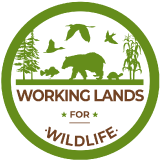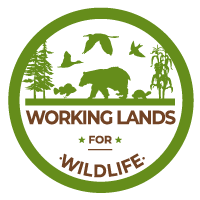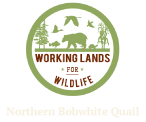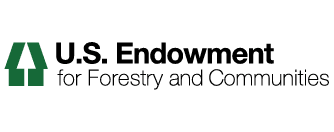Submit a Project or Conservation Activity that you wish to share with the LP community. To submit a project, you must first be a member of the Web Portal and then logged in to the site. To add a project or activity, first login, then on the Submit a Project page click on Add New in the green toolbar at the top and then click on Project. Fill out all the appropriate fields and click Save. Your content will then be placed in a Pending Publication Folder to be reviewed and published by LP staff. If you are not a member and still wish to share your project or activity contact us at https://landscapepartnership.org/contact-info
Located in
Projects