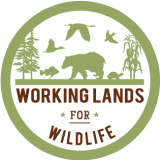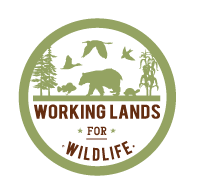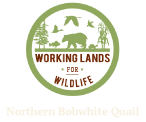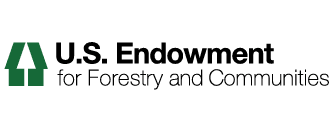How to Edit an Organization
by
Web Editor
—
last modified
Apr 10, 2025 10:52 PM
1. Log in to our Web Portal if you are not logged in already.
2. After logging in, locate and click the Organization Search dropdown item located under LP Members tab.
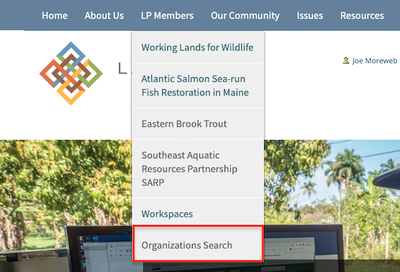
3. Enter your organizations name in the Search Organizations field on the upper right and click Search.

4. Click your organization in the search results.
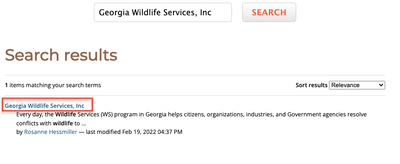
5. Click the Edit tab.
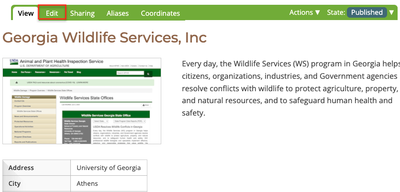
6. Add information in any of the fields that may pertain to your organization such as description, phone number, email address, physical address, and website URL.
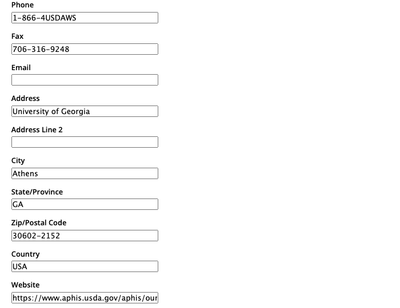
7. If applicable, click your organization's partnership type. Click Save when you have finished adding all relevant information.