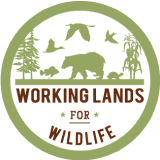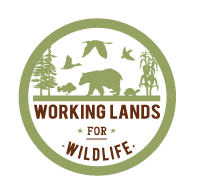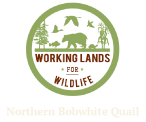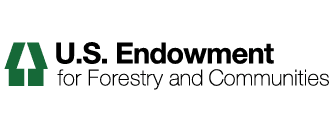Adding News Items
Plone web sites have a built-in system for publishing news items.
Use the Add new... menu for a folder to add a news item:
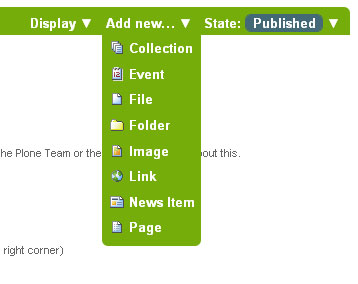
You will see the Add News Item panel:
Provide a Title, Summary (description), and Author. There is also a Body field that provides a visual editor area for body text, image and image caption fields. Tags are required if you want your items to be made available in other areas of the portal, or if you want to make your items more likely to be picked up by search engines (both internal and external). The Image field allows for uploading an image that will display as a thumbnail in search results and in folder/collection listings. See Adding Images for more information. All other fields are optional. When you click the save button the file will be uploaded to the folder.
IMPORTANT: News items will not appear in the main web site news listing or news portlet until they are published and tagged "News".