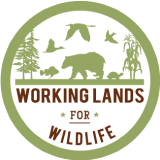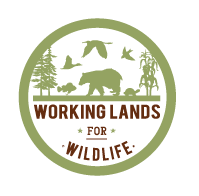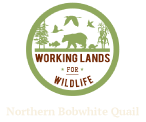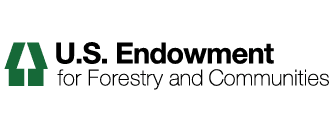Adding Images
Adding images to a Plone web site is a basic task that may involve a little work on your local computer, but is essential, because photographs, maps, and custom graphics are so important on web sites.
Remember to use web-standard file formats for all images. Acceptable formats include: JPG, JPEG, GIF, and PNG. Do not use BMP or TIFF formats as these are not widely supported by web browsers.
When you are ready to upload an image, use the Add new... drop-down menu (You will only see the Add new... menu after logging in):
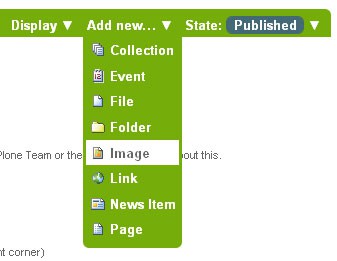
After clicking to add an Image, you'll see the Add Image panel:
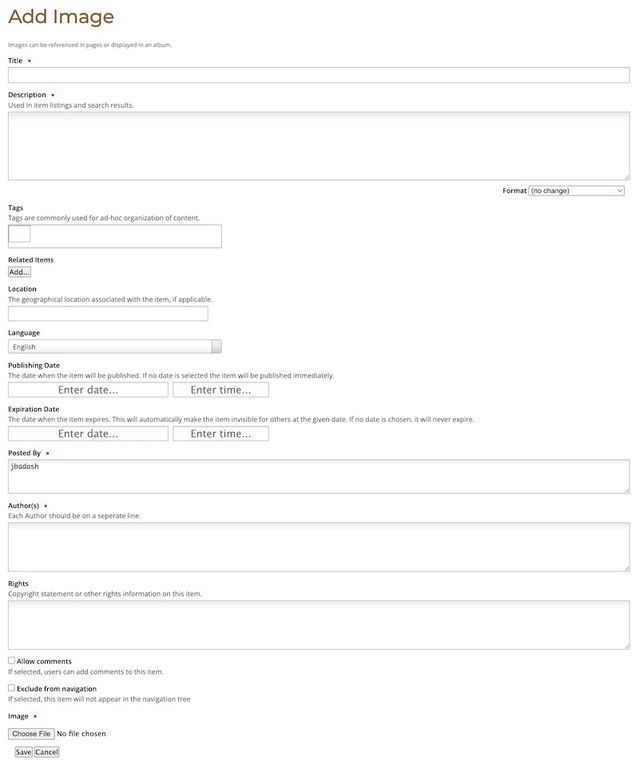
Provide a Title. Add a Description. Tags are required if you want your items to be made available in other areas of the portal, or if you want to make your items more likely to be picked up by search engines (both internal and external). Add the image's author in the Author field. Click the Choose File button to navigate to the image you want to upload from your local computer. All other fields are optional. When you click the save button the image will be uploaded. You'll have to wait a few seconds for the upload to complete (or a minute or so, if you have a slow Web connection). A preview of the uploaded image will be shown when the upload has finished.
As of Plone 4, images and files that are uploaded into Plone have their IDs (URLs) based on the title that is given to the image (instead of the file name of the image or file). Since the title field is not required, if you do not fill it out, the name of the item will default to using the name of the file in place of the title.