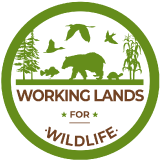-
How To Add Collections
-
by
Web Editor
—
published
Nov 30, 2012
—
last modified
Sep 14, 2013 06:41 PM
How to add collections.
Located in
Resources
/
…
/
How To Add Content to the Portal
/
Adding Collections
-
How to Adjust the Display Settings
-
by
Web Editor
—
published
Sep 14, 2013
Learn how display settings can change the look of your Collection page
Located in
Resources
/
…
/
How To Add Content to the Portal
/
Adding Collections
-
How to Use Criteria to Bring Items Into a Collection
-
by
Web Editor
—
published
Sep 14, 2013
Definitions and examples of the different criteria fields available
Located in
Resources
/
…
/
How To Add Content to the Portal
/
Adding Collections
-
How to Set the Sort Order
-
by
Web Editor
—
published
Sep 14, 2013
Learn how to use the Sort Order feature to customize the order in which your results display
Located in
Resources
/
…
/
How To Add Content to the Portal
/
Adding Collections
-
How to Use a Collection as the Front Page of a Folder
-
by
Web Editor
—
published
Feb 17, 2013
—
last modified
Feb 17, 2013 08:50 PM
How to use collections to give your folders a forward facing page that displays the folders' content.
Located in
Resources
/
…
/
How To Add Content to the Portal
/
Adding Collections
-
Adding Discussions
-
by
Web Editor
—
published
Mar 29, 2014
—
last modified
Mar 29, 2014 09:30 PM
How to add discussions to the portal and post a reply.
Located in
Resources
/
Help
/
How To Add Content to the Portal
-
How To Add Content to the Portal: A General Overview
-
by
Web Editor
—
published
Nov 30, 2012
—
last modified
Jul 02, 2019 10:11 PM
A general overview of how to add content, including definitions of each standard content types.
Located in
Resources
/
Help
/
How To Add Content to the Portal
-
1. Add a Group in Site Setup
-
by
Web Editor
—
published
Dec 06, 2012
How to add a group in site setup.
Located in
Resources
/
…
/
Groups
/
How to Add a Group
-
2. Add Your Group Workspace to a top-level folder
-
by
Web Editor
—
published
Dec 06, 2012
—
last modified
Jan 29, 2013 01:40 AM
How to add your Group Workspace to the desired area in the portal.
Located in
Resources
/
…
/
Groups
/
How to Add a Group
-
3. Add Portlets to Groups
-
by
Web Editor
—
published
Dec 06, 2012
How to add the Join our Group and Calendar portlets to your group.
Located in
Resources
/
…
/
Groups
/
How to Add a Group