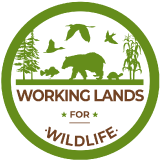-
How to Participate in the Portal
-
by
Web Editor
—
published
Nov 28, 2011
—
last modified
Jan 20, 2013 08:03 PM
Instructions on portal participation.
Located in
Resources
/
Help
/
How to Participate in the Portal
-
Adding Folders
-
by
Web Editor
—
published
Nov 30, 2012
—
last modified
Jun 25, 2013 12:20 AM
How to add folders to the portal.
Located in
Resources
/
Help
/
How To Add Content to the Portal
-
Adding Files
-
by
Web Editor
—
published
Nov 30, 2012
—
last modified
Jun 25, 2013 12:25 AM
How to upload files in the portal.
Located in
Resources
/
Help
/
How To Add Content to the Portal
-
Adding Events
-
by
Web Editor
—
published
Nov 30, 2012
—
last modified
Jun 25, 2013 12:31 AM
How to add Events in the portal.
Located in
Resources
/
Help
/
How To Add Content to the Portal
-
Adding News Items
-
by
Web Editor
—
published
Nov 29, 2012
—
last modified
Jun 24, 2013 11:42 PM
How to add news items in the portal.
Located in
Resources
/
Help
/
How To Add Content to the Portal
-
Adding Links
-
by
Web Editor
—
published
Nov 30, 2012
—
last modified
Jun 24, 2013 11:49 PM
How to add links in the portal.
Located in
Resources
/
Help
/
How To Add Content to the Portal
-
Preparing Images for the Portal
-
by
Web Editor
—
published
Nov 30, 2012
—
last modified
Jun 25, 2013 12:03 AM
How to prepare your images for use on the portal.
Located in
Resources
/
…
/
How To Add Content to the Portal
/
Adding Images
-
Adding Images
-
by
Web Editor
—
published
Nov 30, 2012
—
last modified
Jun 25, 2013 12:08 AM
How to add images in the portal.
Located in
Resources
/
…
/
How To Add Content to the Portal
/
Adding Images
-
Adding Pages
-
by
Web Editor
—
published
Nov 30, 2012
—
last modified
Jun 24, 2013 11:39 PM
How to add pages in the portal.
Located in
Resources
/
Help
/
How To Add Content to the Portal
-
Introduction to Collections
-
by
Web Editor
—
published
Nov 30, 2012
—
last modified
Nov 30, 2012 01:27 AM
A Collection in Plone works much like a report or query does in a database. Use Collections to dynamically sort and display your content.
Located in
Resources
/
…
/
How To Add Content to the Portal
/
Adding Collections