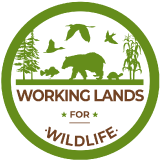-
Riverlands Outdoor Heritage Conservation Alliance
-
by
Web Editor
—
published
Jan 27, 2018
The Riverlands Outdoor Heritage Conservation Alliance (ROHCA) works collaboratively to sustain regional capacity for natural resource use and stewardship to ensure a continued high quality of life in the Riverlands region of western Kentucky and Tennessee.
Located in
Region-Based
-
 Rob Baldwin Landscape Scale Conservation Planning Talk Nov 2011
Rob Baldwin Landscape Scale Conservation Planning Talk Nov 2011
-
by
Web Editor
—
published
Mar 05, 2012
—
last modified
Jul 24, 2012 11:11 AM
Rob Baldwin Landscape Scale Conservation Planning Talk Nov 2011
Located in
Resources
/
General Resources Holdings
-
 Rob Baldwin PPT Presentation pdf
Rob Baldwin PPT Presentation pdf
-
by
Web Editor
—
published
Feb 19, 2012
—
last modified
Aug 28, 2015 10:05 AM
Dr. Rob Baldwin's Landscape-scale Conservation Planning Presentation
Located in
Training
/
…
/
Theme: Work of the Appalachian LCC
/
Landscape-scale Conservation Planning
-
 Rob Baldwin PPT Presentation pdf
Rob Baldwin PPT Presentation pdf
-
by
Web Editor
—
published
Feb 19, 2012
—
last modified
Feb 12, 2014 10:41 AM
Dr. Rob Baldwin's Landscape-scale Conservation Planning Presentation
Located in
Conservation Planning
/
Conservation Planning Webinars
/
Landscape-scale Conservation Planning
-
 Rob Baldwin PPT Presentation pdf
Rob Baldwin PPT Presentation pdf
-
by
Web Editor
—
published
Feb 19, 2012
—
last modified
May 28, 2013 02:45 PM
Dr. Rob Baldwin's Landscape-scale Conservation Planning Presentation
Located in
Resources
/
…
/
Conservation Planning
/
Landscape-scale Conservation Planning
-
 Rua Mortecai PPT Presentation pdf
Rua Mortecai PPT Presentation pdf
-
by
Web Editor
—
published
Feb 19, 2012
—
last modified
Aug 28, 2015 10:20 AM
Dr. Rua Mortecai Using SDM to Ensure Landscape Scale Sustainability for Natural and Cultural Resources Presentation
Located in
Training
/
…
/
Theme: Tools and Approaches – Neighboring LCCs
/
Using SDM to Ensure Landscape Scale Sustainability for Natural and Cultural Resources
-
SAMAB - Southern Appalachian Man and the Biosphere
-
by
Web Editor
—
published
Mar 09, 2012
—
last modified
Nov 12, 2013 04:03 PM
—
filed under:
Conference,
Website,
Science and Research Products,
Links
The SAMAB program is a public/private partnership promoting the environmental health and stewardship of natural, economic, and cultural resources in the Southern Appalachians. Data is available from the Western North Carolina Vitality Index: http://www.wncvitalityindex.org
/download
Located in
Planning In Practice
/
Conservation Planning Projects
-
SAVS: A System for Assessing Vulnerability of Species
-
by
Web Editor
—
published
Mar 30, 2012
—
filed under:
Climate Change,
Science and Research Products
RMRS has developed a System for Assessing Vulnerability of Species (SAVS) that quantifies the relative impact of expected climate change effects for terrestrial vertebrate species.
Located in
Resources
/
General Resources Holdings
-
Scanning the Conservation Horizon
-
by
Web Editor
—
published
Mar 30, 2012
—
filed under:
Website,
Climate Change,
Science and Research Products
A new guide released by the National Wildlife Federation and partners offers conservationists and resource managers a way to understand the impact of climate change on species and ecosystems and will support efforts to safeguard these valuable natural resources.
Located in
Resources
/
General Resources Holdings
-
Showcase
-
by
Web Editor
—
published
Mar 05, 2013
—
last modified
Jun 04, 2019 02:14 PM
Located in
LP Members